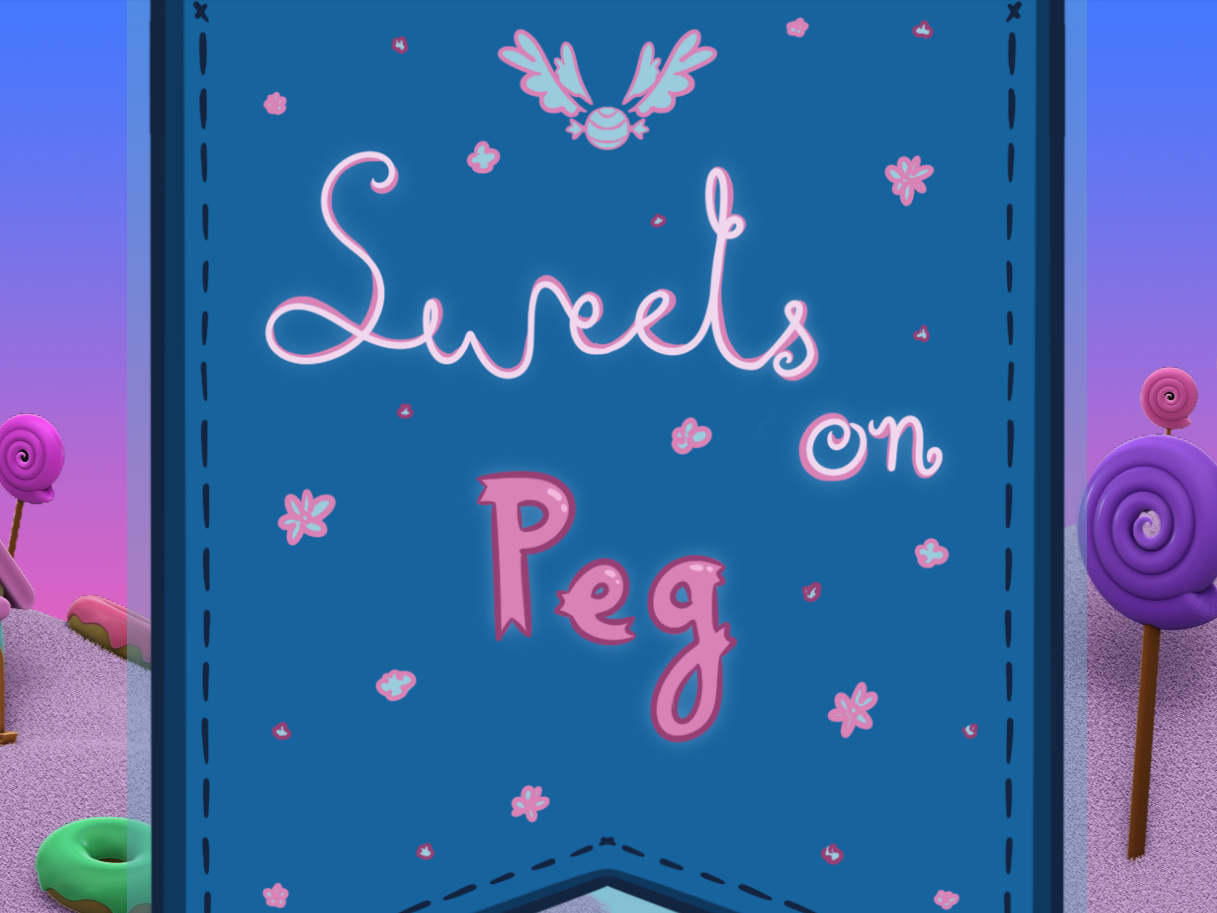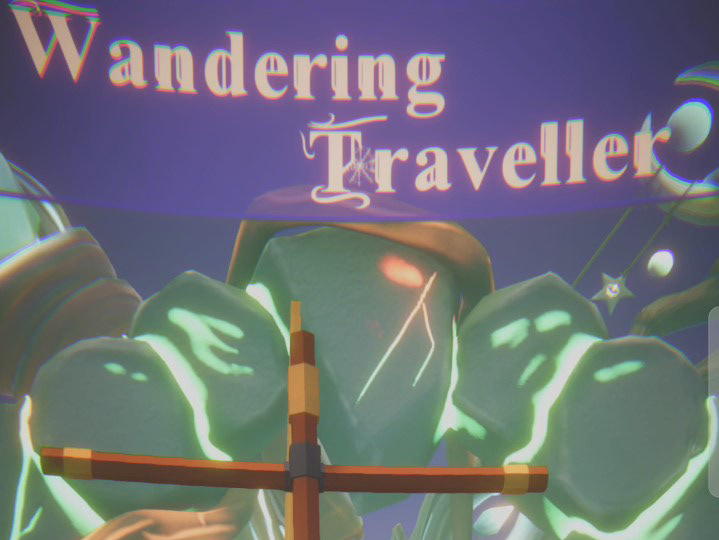Out of ContROLL is a fast-paced party game set in a vibrant pinball-inspired carnival world where players take on the role of bouncing pinballs.
This project is a Couh Game made during my Third year of game programming studies at IIM.
It's the result of three months' work by a team of eleven people :
- 2 game programmers
- 2 game artists
- 2 game designers
- 2 producers
- 1 associate producer / game artist
- 2 sound designers
You want to try Out of ContROLL ?
My Contribution
For this project, on the programming side, we decided to really focus on the quality of the mechanics developed, in order to offer a real game experience.
As a result, I worked on the following game mechanics, as well as the game loop and numerous game feel and juiciness elements.
Player's actions & State Machine
I programmed the players' behaviours and the associated State Machine.
Players have many different states during the game.
To avoid overloading the player structure in the code, I implemented a design patern, the "State Machine", to lighten the structure.
To avoid overloading the player structure in the code, I implemented a design patern, the "State Machine", to lighten the structure.
The player State Machine then allowed me to speed up the creation of the players' behaviours (using states and substates), as well as the players' reactions (see "LD Elements").
For the player's movements, I mainly used the Unreal Engine physics system.
This means that the ball moves with the friction of its physic material as it rolls. However, I added a lot of customisable values for the game designers so that they could customise the movement as they wished and not be constrained by the engine's physics.
LD Elements
With the help of the State Machine (see above), I made the players' reactions to the LD Elements. This includes the rails, bumper, boost-pad, death zones and turnstile.
To avoid complicating the structure and to optimise performance, I've set up an inheritance structure for these elements and the way players react to them.
In fact, it's the players who react to the elements and not the elements that give instructions to the players. As with all player actions, these reactions are included in the State Machine's states, giving us greater control over transitions between states.
The main difficulties came from the turnstile and the rails, which is why Unreal's physics is ignored in these elements, and movements are managed manually.
For the rails, I used the Unreal Engine's spline system, which gives continuity with the game artists' assets, but also allows me to follow the ball's path precisely as it travels.
All these elements can be fully customised by the game designers using several data assets.
Camera System
I also made the camera system for the game.
This allows the camera to follow the center of the players and zoom in on their positions. I've also added a smoothing system to avoid sudden changes.
All the values are fully customisable by the game designers. This system also allows them to preview the maximum and minimum zoom from the editor, as well as defining the camera limits via a camera bound in the level.
Round System & Gameloop
I also did the round and phases system and the game loop.
To make the game run more smoothly, I've set up the system for moving from round to round, as well as from phase to phase (pre-round, starting-round, in-round, post-round, ...). This also includes locking inputs in certain phases, as well as resetting rounds (see "Reset System").
In order to control the progress of the rounds and to be able to check their state from anywhere, I've made this system an Unreal Engine subsystem, making it even easier to use.
The rounds and phases can also be customised by the game designers using data assets.
Reset Object System
I have made the reset system for objects and players.
To do this, I created an interface implemented by all the objects that have to reset between rounds.
This way they define their reset behaviour themselves, without making the code architecture too complicated.
This reset is called each time a round changes.
Power Up
I did the power ups for the game. This includes their spawn, but also their collection and behavior.
To keep the architecture correct, all power ups inherit from the same class, which defines their collection and destruction behavior.
The player then collects the power ups, and their behavior is then defined in sub-states of the player's state machine (as for "LD Elements" reactions, see above).
All power-ups are fully customizable by the game designers using data assets.
Juiciness and Game feel's Elements
As mentioned above, I worked a lot on game feel and juiciness elements.
Making mechanics is something I really enjoy, but if they're not satisfying, there's no point. That's why I've been working a lot on this point, with the implementation of an easy controller vibration system for game designers, the creation of tween animation (thanks to FC Tween), camera shakes, the skin system, the proper integration of game artists' assets, the smoothness of LD elements (such as the entrance to the rails or even the use of the turnstile), and much more... .
To implement these elements quickly and easily, I used the engine's ability to link C++ and Blueprint. As a result, almost all gamefeel and juiciness elements are called in C++, but implemented in Blueprint.
All these elements can be customized by game designers using data assets or curves, so that they can control the game's feel.
Custom Local Multiplayer
I designed the custom local multiplayer system for the Couch Game.
This included separate player controls (for 4 players), player assignment to specific controllers, player connection and disconnection, as well as the ability to play with several players on a single keyboard, which made testing much easier.
This system is derived from Unreal Engine's game viewport class, to make it easier to collect inputs from different players.
Sound Subsystem
I also did the sound subsystem for the game's elements. The aim here was to create a sound ambiance as rich as possible.
To achieve this, I used MetaSound, which is integrated into Unreal Engine.
This made it easier to increase the richness of the game's sound by giving a random modifier to the pitch of certain sounds, to simplify the randomness when certain sounds are played.
I then created a SoundManager subsystem to group sound parameters into a data asset and add sound effects such as fade in / fade out. The game designers then could just adjust the volume of each sounds easily.
Finally, I used Unreal Engine's audio mix to create several Sound Classes and simplify the modification of the sound volume of the different classes in the settings.